Flash Memory Devices
Flash memory has been around for several years as a main or an auxiliary storage medium for notebook computers. However, the rise of devices such as digital cameras and MP3 players and the presence of USB ports on practically all recent systems have transformed this technology from a niche product into a mainstream must-have accessory.
How Flash Memory Works
Flash memory is a type of nonvolatile memory that is divided into blocks, rather than bytes as with normal RAM memory modules. Flash memory, which also is used in most recent computers for BIOS chips, is changed by a process known as Fowler-Nordheim tunneling.
This process removes the charge from the floating gate associated with each memory cell. Flash memory then must be erased before it can be charged with new data.
The speed, low reprogramming current requirements, and compact size of recent flash memory devices have made flash memory a perfect counterpart for portable devices such as notebook computers and digital cameras, which often refer to flash memory devices as so-called "digital film."
Unlike real film, digital film can be erased and reshot. Ultra-compact, USB-based keychain drives that use flash memory are replacing both traditional floppy drives and Zip/SuperDisk drives for transporting data between systems.
Types of Flash Memory Devices
Several types of flash memory devices are in common use today, and it's important to know which ones your digital camera is designed to use. The major types include:
-
ATA Flash
-
CompactFlash (CF)
-
SmartMedia (SM)
-
MultiMediaCards (MMC)
-
Reduced Size MMC (RS-MMC)
-
SecureDigital (SD)
-
Memory Stick
-
xD-Picture Card
-
Thumb or keychain USB devices
Some of these are available in different sizes (Type I/Type II).
CompactFlash
CompactFlash was developed by SanDisk Corporation in 1994 and uses ATA architecture to emulate a disk drive; a CompactFlash device attached to a computer has a disk drive letter just like your other drives.
The original size was Type I (3.3mm thick); a newer Type II size (5mm thick) accommodates higher-capacity devices. Both CompactFlash cards are 1.433'' wide by 1.685'' long, and adapters allow them to be inserted into notebook computer PC Card slots. The CompactFlash Association oversees development of the standard.
SmartMedia
Ironically, SmartMedia (originally known as SSFDC for solid state floppy disk card) is the simplest of any flash memory device; SmartMedia cards contain only flash memory on a card without any control circuits.
This simplicity means that compatibility with different generations of SmartMedia cards can require manufacturer upgrades of SmartMedia-using devices. The Solid State Floppy Disk Forum oversees development of the SmartMedia standard.
MultiMediaCard
The MultiMediaCard (MMC) was co-developed by SanDisk and Infineon Technologies AG (formerly Siemens AG) in November 1997 for use with smart phones, MP3 players, digital cameras, and camcorders. The MMC uses a simple 7-pin serial interface to devices and contains low-voltage flash memory.
The MultiMediaCard Association was founded in 1998 to promote the MMC standard and aid development of new products. In November 2002, MMCA announced the development of the Reduced Size MultiMedia Card (RS-MMC), which reduces the size of the standard MMC by about 40% and can be adapted for use with standard MMC devices.
SecureDigital
A SecureDigital (SD) storage device is about the same size as MMC (many devices can use both types of flash memory), but it's a more sophisticated product. SD, which was co-developed by Toshiba, Matsushita Electric (Panasonic), and SanDisk in 1999, gets its name from two special features.
The first is encrypted storage of data for additional security, meeting current and future Secure Digital Music Initiative (SDMI) standards for portable devices. The second is a mechanical write-protection switch. The SD slot can also be used for adding memory to Palm PDAs.
The SDIO standard was created in January 2002 to enable SD slots to be used for small digital cameras and other types of expansion with various brands of PDAs and other devices. The SD Card Association was established in 2000 to promote the SD standard and aid the development of new products.
Sony Memory Stick and Memory Stick Pro
Sony, which is heavily involved in both notebook computers and a wide variety of digital cameras and camcorder products, has its own proprietary version of flash memory known as the Sony Memory Stick. These devices feature an erase-protection switch, which prevents accidental erasure of your photographs.
Sony has also licensed Memory Stick technology to other companies, such as Lexar Media. Lexar introduced the enhanced Memory Stick PRO in 2003, with capacities ranging from 256MB up to 1GB. Memory Stick Pro includes MagicGate encryption technology, which enables digital rights management, and Lexar's proprietary high-speed memory controller.
ATA Flash PC Card
Although the PC Card (PCMCIA) form factor is now used for everything from game adapters to modems, from SCSI interfacing to network cards, its original use was computer memory, as the old PCMCIA (Personal Computer Memory Card International Association) acronym indicated.
Unlike normal RAM modules, PC Card memory acts like a disk drive, using the PCMCIA ATA (AT Attachment) standard. PC Cards come in three thicknesses (Type I is 3.3mm, Type II is 5mm, and Type III is 10.5mm), but all are 3.3'' long by 2.13'' wide.
Type I and Type II cards are used for ATA-compliant flash memory and the newest ATA-compliant hard disks. Type III cards are used for older ATA-compliant hard disks; a Type III slot also can be used as two Type II slots.
xD-Picture Card
In July 2002, Olympus and Fujifilm, the major supporters of the SmartMedia flash memory standard for digital cameras, announced the xD-Picture Card as a much smaller, more durable replacement for SmartMedia.
In addition to being about one third the size of SmartMedia—making it the smallest flash memory format yet—xD-Picture Card media has a faster controller to enable faster image capture.
Initial capacities range from 16MB up to 128MB, but eventual capacities are expected to reach up to 1GB or above. 16MB and 32MB cards (commonly packaged with cameras) record data at speeds of 1.3MBps, whereas 64MB and larger cards record data at 3MBps. The read speed for all sizes is 5MBps.
The media is manufactured for Olympus and Fujifilm by Toshiba, and because xD-Picture media is optimized for the differences in the cameras (Olympus's media supports the panorama mode found in some Olympus xD-Picture cameras, for example), you should use the same brand of camera and media.
USB Keychain Drives
As an alternative to floppy and Zip/SuperDisk-class removable-media drives, USB-based flash memory devices are rapidly becoming the preferred way to move data between systems. The first successful drive of this type—Trek's ThumbDrive—was introduced in 2000 and has spawned many imitators, including many that incorporate a keychain or pocket clip to emphasize their portability.
Unlike other types of flash memory, USB keychain drives don't require a separate card reader; they can be plugged into any USB port or hub. Although a driver is usually required for Windows 98 and Windows 98SE, most USB keychain drives can be read immediately by newer versions of Windows, particularly Windows XP.
As with other types of flash memory, USB keychain drives are assigned a drive letter when connected to the computer. Most have capacities ranging from 32MB to 128MB, with some capacities as high as 2GB. However, typical performance is about 1MBps.
For additional protection of your data, some USB keychain drives have a mechanical write-protect switch; others include or support password-protected data encryption as an option, and some are capable of being a bootable device (if supported in the BIOS).
The Kanguru MicroDrive+ can be upgraded with SD or MMC flash cards for additional capacity. Figure below shows the features of a typical USB keychain drive, the NexDisk USB storage device from Jungsoft.
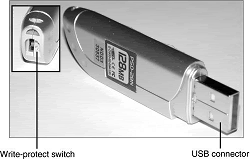
Comparing Flash Memory Devices
As with any storage issue, you must compare each product's features to your needs. You should check the following issues before purchasing flash memory devices:
-
Which flash memory products does your camera or other device support? Although adapters allow some interchange of the various types of flash memory devices, for best results, you should stick with the flash memory type your device was designed to use.
-
Which capacities does your device support? Flash memory devices are available in ever-increasing capacities, but not every device can handle the higher-capacity devices. Check the device and flash memory card's Web sites for compatibility information.
-
Are some flash memory devices better than others? Some manufacturers have added improvements to the basic requirements for the flash memory device.
Only the ATA Flash cards can be attached directly to a notebook computer's PC Card slots. All other devices need their own socket or some type of adapter to transfer data.