Cable Modem
As with ISDN, the device used to connect a PC to a CATV network is somewhat inaccurately called a modem. In fact, the so-called "cable modem" (a name I will continue to use, for the sake of convenience) is actually a great deal more. The device does indeed modulate and demodulate, but it also functions as a tuner, a network bridge, an encryptor, and an SNMP agent.
To connect your PC to a CATV network, you do not use a serial port as with analog modem technologies or ISDN terminal adapters. Instead, the most typical connection today uses 10/100 Ethernet or USB (10/100 Ethernet is faster). If your computer doesn't include an Ethernet adapter or 10/100 Ethernet card, you can install a 10/100 Ethernet adapter into a PCI slot or connect most recent cable modem models to a USB port on your computer.
Some older cable modem services utilize an internal adapter for one-way service and use the conventional modem for uploads; this type of service is called telco return. Even though you get fast downloading, telco return systems tie up your phone line and are not recommended.
The cable modem connects to the CATV network using the same coaxial cable connection as your cable TV service. Thus, the cable modem functions as a bridge between the tiny twisted-pair network in your home and the hybrid fiber/coax (HFC) network that connects all the cable customers in your neighborhood.
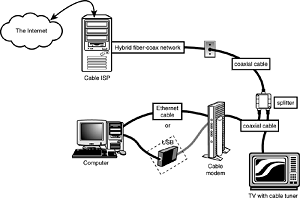
A few cable modem CATV systems have been built using the older one-way (download-only) coax cable, but this type of cable is much slower for cable modem use and is obsolete for both CATV and data communications.
The industry has largely replaced coax with HFC. Before you sign up for CATV Internet service, find out which type of service is being offered.
Only the two-way, HFC-based systems allow you to use the Internet independently of the telephone system; one-way cable modem service requires an analog modem for uploading page requests, files, and email.
The modem can be built into your one-way cable modem (these are called bundled cable modems) or be a separate external analog modem. In either case, going online with a one-way cable modem ties up your phone line. Digital CATV service, which brings your TV many more channels and a clearer picture, requires the cable TV provider to upgrade to an HFC physical plant.
Thus, digital CATV service is a precursor to two-way cable modem service; pure-coax CATV systems can't be used to transmit digital service or handle two-way cable modem traffic. CATV systems that have been upgraded to digital service are capable of providing two-way cable modem service, after suitable head-end equipment is installed at the CATV central office.
A good rule of thumb, therefore, is that CATV systems that don't offer digital cable TV might offer only one-way cable modem service or no cable modem service at all. Originally, cable modems were not sold to users of CATV Internet access but were leased by the CATV companies offering Internet access to their cable modem customers.
This is because each cable modem on a particular CATV network had to match the proprietary technology used by the network. In late 1998, DOCSIS-compliant cable modems began to be used by some CATV companies.
DOCSIS refers to devices that meet the Data Over Cable Service Interface Specification standards established by Cable Television Laboratories, Inc. (CableLabs). Modems that meet DOCSIS standards are now referred to as CableLabs Certified cable modems. Visit the CableLabs for a complete list of cable modems that are CableLabs Certified.
Many vendors of traditional modems and other types of communications products, such as Zoom Telephonics, 3Com, GVC, General Instruments, Philips, Motorola, Cabletron, Toshiba, Cisco, D-Link, and many others, now make CableLabs Certified Cable Modem–compliant hardware. The models supported by your CATV Internet provider might vary according to the DOCSIS standard it supports.
Types
Cable modems come in several forms:
-
External cable modem "box." It requires a 10BASE-T or 10/100 Ethernet NIC or a USB port. Some vendors provide "bundles" that combine the external cable modem with the NIC at a lower price than leasing or purchasing both separately. This type of cable modem is designed for fast uploads as well as fast downloads and works only on newer "two-way" CATV Internet connections. Almost all cable modems sold by retailers fall into this category.
-
Internal cable modem with a 56Kbps analog modem built in. This type of cable modem provides fast downloads but uploads at analog speeds only; this type might use either an ISA or a PCI slot.
-
Internal cable modem for use with a separate 56Kbps analog modem. This type might use either an ISA or a PCI slot. As with the previous model, uploads are at analog speeds only.
-
Internal cable modem for use with two-way service. This type of cable modem is rare, but because some internal cable modems are now CableLabs Certified, you might see some cable ISPs offer these. Some also might be designed for one-way service, enabling the cable ISP to install a single modem for use with both types of service.
-
External cable modem with a 56Kbps analog modem built in. This type of cable modem is sometimes designed to work with both one-way and two-way services.
Cable modem models that must be used with (or include) an analog modem are designed for older "one-way" CATV Internet connections; these will tie up your phone line when transmitting page requests as well as when sending uploads.
Performance
The fact that you are sharing the CATV network with other users doesn't mean the performance of a cable modem isn't usually spectacular. Although the CATV network takes a big cut out of the maximum speeds, you'll still realize a throughput that hovers around 512Kbps, almost 10 times that of the fastest modem connection and four times that of ISDN.
You will find the Web to be an entirely new experience at this speed. Those huge audio and video clips you avoided in the past now download in seconds, and you will soon fill your hard drives with all the free software available. Add to this the fact that the service is typically quite reasonably priced.
Remember that the CATV provider is replacing both the telephone company (if you have two-way service) and your ISP in your Internet access solution. The price can be about $40–$50 per month (including cable modem rental), which is twice that of a normal dial-up ISP account, but it is far less than ISDN, does not require a telephone line, and provides 24-hour access to the Internet.
The only drawback is that the service might not be available yet in your area. In my opinion, this technology exceeds all the other Internet access solutions available today in speed, economy, convenience, and widespread availability. Its nearest rival is DSL, which is still not as widely available geographically and is plagued with poor coordination between ISPs and telephone companies.
Because cable modem Internet service providers provide the physical plant, provide ISP services, and can provide equipment, you can get service installed in just days and avoid the finger-pointing common with other types of broadband Internet service.
Security
Because your PC is sharing a network with other users in your neighborhood and because the traffic is bidirectional on systems using two-way cable modems, the security of your PC and the network becomes an issue. In most cases, some form of encryption is involved to prevent unauthorized access to the network.
CableLabs Certified (DOCSIS) cable modems have built-in encryption, but older one-way modems might not have this feature. If you use an operating system such as 32-bit Windows that has built-in peer networking capabilities and your provider doesn't use CableLabs Certified cable modems or some other form of encryption, you might be able to see your neighbors' computers on the network.
The operating system has settings that enable you to specify whether other network users can access your drives. If these settings are configured improperly, your neighbors might be able to view, access, and even delete the files on your hard drives. Be sure the technician from the cable company installing the service addresses this problem if your cable modem hardware doesn't provide encryption.
If you want to use a cable modem along with sharing access on your computer (for printing, file storage, and so on), I'd recommend that you use passwords for any shared drives, but you're even safer if you disable file and printer sharing on the system you connect to the cable modem.