CD-RW
Beginning in early 1996, an industry consortium that included Ricoh, Philips, Sony, Yamaha, Hewlett-Packard, and Mitsubishi Chemical Corporation announced the CD-RW format. The design was largely led by Ricoh, and it was the first manufacturer to introduce a CD-RW drive in May 1996.
This drive was the MP6200S, which was a 2/2/6 (2x record, 2x rewrite, 6x read) rated unit. At the same time, the Orange Book Part III was published, which officially defined the CD-RW standard.
Since that time, CD-RW drives have pretty much replaced CD-R-only drives in the market today, mainly because CD-RW drives are fully backward-compatible with CD-R drives and can read and write the same CD-R media with the same capabilities. So, a CD-RW drive can also function as a CD-R drive.
CD-RW discs can be burned or written to just like CD-Rs; the main difference is that they can be erased and reburned again and again. They are very useful for prototyping a disc that will then be duplicated in less expensive CD-R or even stamped CDs for distribution. They can be rewritten at least 1,000 times or more.
Additionally, with packet-writing software, they can even be treated like giant floppy disks, where you can simply drag and drop or copy and delete files at will. Although CD-RW discs are about twice as expensive as CD-R media, CD-RWs are still far cheaper than optical cartridges and other removable formats.
This makes CD-RW a viable technology for system backups, file archiving, and virtually any other data storage task. Four main differences exist between CD-RW and CD-R media. In a nutshell, CD-RW discs are
-
Rewritable
-
More expensive
-
Slower when writing
-
Less reflective
Besides the CD-RW media being rewritable and costing a bit more, they also are writable at about half (or less) the speed of CD-R discs. This is because the laser needs more time to operate on a particular spot on the disk when writing. They also have a lower reflectivity, which limits readability in older drives.
Many older standard CD-ROM and CD-R drives can't read CD-RWs. However, MultiRead capability is now found in virtually all CD-ROM drives of 24x speed or above, enabling them to read CD-RWs without problems. In general, CD-DA drives—especially the car audio players—seem to have the most difficulty reading CD-RWs.
So, for music recording or compatibility with older drives, you should probably stick to CD-R media. Look for the MultiRead logo on a CD-ROM drive, which indicates the capability to read CD-RW. When you shop for a new standalone CD player, look for those that specify the capability to read CD-R/CD-RW media.
CD-RW drives and media use a phase change process to create the illusion of pits on the disc. As with CD-R media, the disc starts out with the same polycarbonate base with a wobbled pre-groove molded in, which contains ATIP information.
Then, on top of the base a special dielectric (insulating) layer is spin-coated, followed by the phase change recording layer, another dielectric layer, an aluminum reflective layer, and finally a UV-cured lacquer protective layer (and optional screen printing).
The dielectric layers above and below the recording layer are designed to insulate the polycarbonate and reflective layers from the intense heat used during the phase-change process. Figure below shows the CD-RW media layers, along with the pre-groove (raised ridge from the laser perspective) with burned pits in the phase change layer.
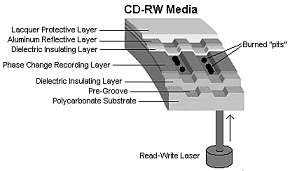
Instead of burning an organic dye as with CD-R, the recording layer in a CD-RW disc is made up of a phase-change alloy consisting of silver, indium, antimony, and tellurium (Ag-In-Sb-Te).
The reflective part of the recording layer is an aluminum alloy, the same as used in normal stamped discs. As a result, the recording side of CD-RW media looks like a mirror with a slight blue tint.
The read/write laser works from the underside of the disk, where the groove again appears like a ridge, and the recording is made in the phase-change layer on top of this ridge.
The recording layer of Ag-In-Sb-Te alloy normally has a polycrystalline structure that is about 20% reflective. When data is written to a CD-RW disc, the laser in the drive alternates between two power settings, called P-write and P-erase.
The higher power setting (P-write) is used to heat the material in the recording layer to a temperature between 500°C and 700°C (932°–1,292°F), causing it to melt. In a liquid state the molecules of the material flow freely, losing their polycrystalline structure and taking what is called an amorphous (random) state.
When the material then solidifies in this amorphous state, it is only about 5% reflective. When being read, these areas lower in reflectivity simulate the pits on a stamped CD-ROM disc. That would be all to the story if CD-RW discs were read-only, but because they can be rewritten, there must be a way to bring the material back to a polycrystalline state.
This is done by setting the laser to the lower-power P-erase mode. This heats the active material to approximately 200°C (392°F), which is well below the liquid melting point but high enough to soften the material. When the material is softened and allowed to cool more slowly, the molecules realign from a 5% reflective amorphous state back to a 20% reflective polycrystalline state.
These higher reflective areas simulate the lands on a stamped CD-ROM disc. Note that despite the name of the P-erase laser power setting, the disc is not ever explicitly "erased." Instead, CD-RW uses a recording technique called direct overwrite, in which a spot doesn't have to be erased to be rewritten; it is simply rewritten.
In other words, when data is recorded the laser remains on and pulses between the P-write and P-erase power levels to create amorphous and polycrystalline areas of low and high reflectivity, regardless of which state the areas were in prior. It is similar in many ways to writing data on a magnetic disk that also uses direct overwrite.
Every sector already has data patterns, so when you write data, all you are really doing is writing new patterns. Sectors are never really erased; they are merely overwritten. The media in CD-RW discs is designed to be written and rewritten up to 1,000 times.
CD-RW Speeds
The original Orange Book Part III Volume 1 (CD-RW specification) allowed for CD-RW writing at up to 4x speeds. New developments in the media and drives were required to support speeds higher than that. So in May 2000, Part III Volume 2 was published, defining CD-RW recording at speeds from 4x to 10x.
This revision of the CD-RW standard is called High-Speed Rewritable, and both the discs and drives capable of CD-RW speeds higher than 4x will indicate this via the logos printed on them. Part III Volume 3 was published in September 2002 and definines Ultra-Speed drives, which are CD-RW drives capable of recording speeds 8x–24x.
Because of the differences in High-Speed and UltraSpeed media, High-Speed media can be used only in High-Speed and Ultra-Speed drives; Ultra-Speed Media can be used only in Ultra-Speed drives. Both High-Speed and Ultra-Speed drives can use standard 2x–4x media, enabling them to interchange data with computers that have standard-speed CD-RW drives.
Thus, choosing the wrong media to interchange with another system can prevent the other system from reading the media. If you don't know which speed of CD-RW media the target computer supports, I recommend you either use standard 2x–4x media or create a CD-R.
Because of differences in the UDF standards used by the packet-writing software that drags and drops files to CD-RW drives, the need to install a UDF reader on systems with CD-ROM drives, and the incapability of older CD-ROM and first-generation DVD-ROM drives to read CD-RW media.
I recommend using CD-RW media for personal backups and data transfer between your own computers. However, when you send CD data to another user, CD-R is universally readable, making it a better choice.