Heat and Cooling Problems
Heat can be a problem in any high-performance system. The higher-speed processors consume more power and therefore generate more heat. The processor is usually the single most power-hungry chip in a system, and in most situations, the fan inside your computer case is incapable of handling the load without some help.
Heatsinks
At one time, a heatsink, a special attachment for a chip that draws heat away from the chip, was needed only in systems in which processor heat was a problem. However, starting with the Pentium OverDrive processors, heatsinks have been a necessity for every processor since. Several heatsink manufacturers are listed in the Vendor List on the DVD.
A heatsink works like the radiator in your car, pulling heat away from the engine. In a similar fashion, the heatsink conducts heat away from the processor so it can be vented out of the system. It does this by using a thermal conductor (usually metal) to carry heat away from the processor into fins that expose a high amount of surface area to moving air.
This enables the air to be heated, thus cooling the heatsink and the processor as well. Just like the radiator in your car, the heatsink depends on airflow. With no moving air, a heatsink is incapable of radiating the heat away. To keep the engine in your car from overheating when the car is not moving, auto engineers incorporate a fan.
Likewise, there is always a fan somewhere inside your PC helping to move air across the heatsink and vent it out of the system. In some name-brand systems, the fan included in the power supply is enough when combined with a special heatsink design; in most cases, though, an additional fan must be attached directly over the processor to provide the necessary levels of cooling.
Case fans are also typical in recent systems to assist in moving the hot air out of the system and replacing it with cooler air from the outside. The heatsink is clipped or, rarely today, glued to the processor. A variety of heatsinks and attachment methods exist.
Passive heatsinks for socketed processors showing various attachment methods.
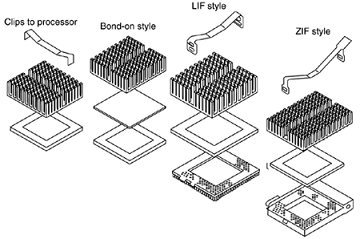
Tips - According to data from Intel, heatsink clips are the number-two destroyer of motherboards (screwdrivers are number one). When installing or removing a heatsink that is clipped on, be sure you don't scrape the surface of the motherboard. In most cases, the clips hook over protrusions in the socket, and when installing or removing the clips, scratching or scraping the surface of the board right below where the clip ends attach is very easy.
Heatsinks are rated for their cooling performances. Typically, the ratings are expressed as a resistance to heat transfer, in degrees centigrade per watt (°C/W), where lower is better. Note that the resistance varies according to the airflow across the heatsink.
Active Heatsinks
To ensure a constant flow of air and more consistent performance, many heatsinks incorporate fans so they don't have to rely on the airflow within the system. Heatsinks with fans are referred to as active heatsinks. Active heatsinks have a power connection. Older ones often used a spare disk drive power connector, but most recent heatsinks plug into dedicated heatsink power connections found on the newer motherboards.
Active heatsink suitable for a Pentium 4 processor using Socket 478.
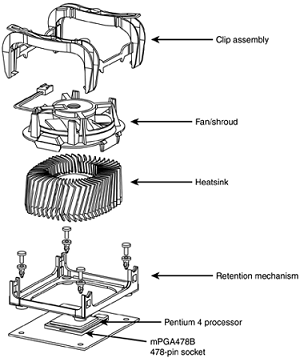
Tip - One of the best reasons to use the motherboard-based power connectors for the fan is that most recent system BIOS setup programs can display the fan performance and report it to a system monitoring program. Because some processors, particularly older Athlon processors, can be destroyed in a few moments by a malfunctioning processor heatsink fan, this feature can help prevent a disaster inside your system.
Active heatsinks use a fan or other electric cooling device that requires power to run. Active heatsinks also require power and usually plug into the motherboard CPU fan connector (or, in older systems, a disk drive power connector). If you do get a fan-type heatsink, be aware that some on the market are very poor quality.
The bad ones have motors that use sleeve bearings, which freeze up after a very short life. I recommend only fans with ball-bearing motors, which last about 10 times longer than the sleeve-bearing types. Of course, they cost more—but only about twice as much, so you'll save money in the long run.
Expect to pay anywhere from $15 to $25 for a high-quality active fan heatsink, unless you purchase a "boxed" processor that includes a factory-supplied, high-quality active heatsink in the box with the chip. Figure below shows an active heatsink arrangement on a Pentium II/III type processor. The Slot A–based Athlon processors use a similar arrangement.
An active (fan-powered) heatsink and supports used with Pentium II/III–type processors.
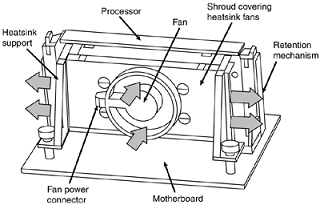
With the wide variety of processor speeds and construction on the market today, you also need to match the processor speed to the speed range of the heatsink you plan to use. Heatsinks made for faster processors have a larger cooling area, and more and more of them use a copper conducting plate or are made of solid copper rather than less-conductive aluminum. Figure below compares two heatsinks made for Athlon XP processors.
An all-aluminum active heatsink (left) is designed for slower processors than the copper/aluminum model at right.
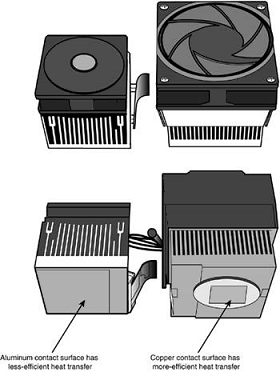
Passive heatsinks are basically aluminum-finned radiators that rely on airflow from an external source (see Figures 3.30 and 3.34). Passive heatsinks don't work well unless there is some airflow across the fins, usually provided by a chassis-mounted fan that sometimes features a duct to direct airflow directly through the fins on the heatsink.
Integrating a passive heatsink is more difficult because you must ensure that the airflow comes from some other source; however, this can be more reliable and very cost effective if done correctly. This is why many of the larger name systems, such as those from Dell and Gateway, often use passive heatsinks with a ducted chassis fan.
Systems built by individuals or smaller companies that don't have the ability to engineer a custom passive cooling solution should instead rely on an active heatsink with a built-in fan. An active heatsink provides a more certain cooling solution regardless of other airflow characteristics in the system.
A passive heatsink and supports used with Pentium II/III–SECC processors.
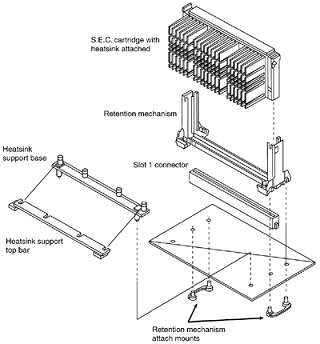
Processors sold as "boxed" or retail versions from Intel and AMD include high-quality active heatsinks designed to work under the worst possible ambient conditions.
One of the main reasons I recommend purchasing boxed processors is that you are guaranteed to get a high-quality heatsink with the processor, one that is designed to cool the processor under the worst conditions and which should last the life of the system.
Installing a Heatsink
To have the best possible transfer of heat from the processor to the heatsink, most heatsink manufacturers specify some type of thermal interface material to be placed between the processor and the heatsink. This normally consists of a ceramic, alumina or silver-based white grease (similar to what skiers put on their noses to block the sun) but can also be in the form of a special pad or even a type of double-stick tape.
Some are called phase-change material because they change viscosity (become thinner) above certain temperatures, enabling them to better flow into minute gaps between the chip and heatsink.
In general, thermal greases offer higher performance than phase change materials, but because they always have a lower viscosity, they flow more easily, can be messy to apply, and (if too much is used) can spill from the sides onto the socket and motherboard.
No matter what type you use, a thermal interface aid such as thermal grease or phase change material can improve heatsink performance dramatically. Thermal interface materials are rated by thermal conductance, in which case higher is better, or thermal resistance, in which case lower is better.
Unfortuantely, no industry-standard ratings exist, and because of other variables such as surface roughness and pressure, it is often impossible to directly compare different materials even if they appear to use the same ratings scale. Figure below shows the thermal interface pad or grease positioned between the processor and heatsink.
Thermal interface material helps transfer heat from the processor die to the heatsink.
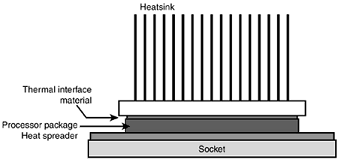
You can purchase thermal grease in small single-use tubes or larger versions that can service multiple processor installations. Most of the recommended thermal greases include alumina or silver, which offer the lowest thermal resistances. Silver is generally the best but is significantly more expensive with real-world differences that are very slight.
One brand (Arctic Silver) has even developed a following sufficient to cause others to counterfeit the product and name. The important thing to note is that in the extensive tests I've seen, there has been only a couple of degrees difference in CPU temperature under full load when substituting one thermal grease for another.
If you want the best, choose a compound with embedded silver. The next best option is alumina and then the less expensive (and somewhat less effective) ceramic-based greases. Most systems on the market today use an improved motherboard form factor (shape) design called ATX.
Systems made from this type of motherboard and case allow for improved cooling of the processor because the processor is repositioned in the case and room is provided for a chassis fan or even a duct to direct airflow over the processor. Most of these cases now feature one or more secondary fans to further assist in cooling.
The larger case-mounted fans, especially those with ducts mounted directly over the processor, typically are more reliable than the smaller fans included in active heatsinks. A properly designed case with a ducted cooling solution can move sufficient air across the processor, enabling a more reliable and less-expensive passive (no fan) heatsink to be used.
The FC-PGA packaging of today's processors is so named because the raw processor die is placed upside down on top of the chip. This enables the heatsink to come in direct contact with the die, resulting in the maximum heat transfer to the sink. Unfortunately, some problems have occurred that have forced chip makers to modify their designs.
The main problem is one of force—too much and unevenly applied. Intel specifies a moderate 20 lb. static load force for the heatsink on the die, whereas AMD specifies a very high 30 lb. static loading force for the spring clip to attach the heatsink on the Athlon, Duron, and Athlon XP processors.
This has resulted in many processors being damaged during heatsink installation. The reason for the higher static load on the AMD chips is to maximize the thermal transfer because the AMD chips generally run hotter than the Intel chips. Because the die rises up from the surface of the chip, the heatsink contacts only the die itself and overhangs in all directions.
If, while installing the heatsink, you apply too much force to one corner or edge of the heatsink, you would place an uneven force on the die and it would crack with a loud snap. This, of course, would destroy the chip, and such damage is normally not warranted by the chip manufacturer because it is considered improper handling and not a manufacturer defect.
Although this cracking problem affected both AMD and Intel processors, it was much more of a problem with the AMD chips due to the higher force from the heatsink clip specified by AMD. These problems have caused many vendors to provide a warranty for the processor only if it is sold with a motherboard and preinstalled by the vendor.
To correct these problems, AMD and Intel both have come up with different solutions. AMD began installing rubber pads near each of the four corners of the chip to help support the overhanging parts of the heatsink and prevent uneven forces that result in cracking.
Unfortunately, even with these pads, you can still crack the die if you install the heatsink in a tilted or cockeyed position. To avoid damage, the Athlon 64 uses a different heatsink mounting method that secures the heatsink to the motherboard with a clip that is screwed into place.
Intel went one step further and now installs a metal cap called an integrated heat spreader (IHS) over the die of its newer processors. This protects the die from direct force and helps spread out the thermal contact point between the processor and the heatsink.
Most of the IHS-equipped chips from Intel allow up to a 100 lb. static force from the heatsink and are virtually immune from the cracking problems related to improper heatsink installation. All Pentium 4, Celeron 4, and Pentium III/Celeron Tualatin (0.13-micron) processors include this.
Side view of Pentium 4 Socket 478 processor showing the integrated heat spreader mounted on top of the die.

Ironically, AMD used the full-size IHS method first with its K6 family of processors. If you are installing an AMD or Intel processor that does not use an IHS metal cap, be extra careful to keep the heatsink flat and level with the surface of the die while attaching or removing the heatsink clip.