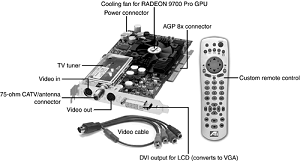Multimedia Video Cards
Multimedia—including live full-motion video feeds, videoconferencing, and animations—has become an important element of the personal computing industry and is helping to blur the once-solid lines between computer and broadcast media. As the demand for multimedia content increases, so do the capabilities of the hardware and software used to produce the content.
Video is just one, albeit important, element of the multimedia experience, and the graphics adapters on the market today reflect the demand for these increased capabilities. Producing state-of-the-art multimedia content today often requires that the PC be capable of interfacing with other devices, such as cameras, VCRs, and television sets, and many video adapters are now equipped with these capabilities.
Other multimedia technologies, such as 3D animation, place an enormous burden on a system's processing and data-handling capabilities, and many manufacturers of video adapters are redesigning their products to shoulder this burden more efficiently. The following examine some of the video adapter components that make these technologies possible and practical, including VFC, VAFC, VMC, and VESA VIP.
Because none of these specifications for internal video feature connectors has become a true industry standard, some manufacturers of auxiliary video products—such as dedicated 3D accelerator boards and MPEG decoders—have taken an alternative route through the standard VGA connector.
Video Feature Connectors
To extend the capabilities of the VGA standard beyond direct connections to a monitor, several auxiliary connector standards have been devised, first by individual card makers and later by VESA.
Four early attempts to create a common connector were the Video Feature Connector (VFC) that IBM devised in 1987, the VESA Advanced Feature Connector (VAFC), the VESA Media Channel (VMC), and the VESA Video Interface Port (VESA VIP). These connector designs were not widely used, though.
Video Connectors Replacements
Currently, most systems interface with video devices through their USB or IEEE-1394 ports. Add-on TV tuner cards and USB devices such as the ATI TV Wonder VE can be used with most DirectX-compatible video chipsets from ATI and NVIDIA for video capture.
The ATI All-in-Wonder series provides TV-in, TV-out, and full-power graphics support in a single slot. The latest version, the ATI All-in-Wonder 9700 Pro, has S-video and composite input and output ports and a 125-channel stereo TV tuner.
Video Output Devices
When video technology first was introduced, it was based on television. However, a difference exists between the signals used by a television and those used by a computer. In the United States, the National Television System Committee (NTSC) established color TV standards in 1953.
Some other countries, such as Japan, followed this standard. Many countries in Europe, though, developed more sophisticated standards, including Phase Alternate Line (PAL) and Sequential Couleur Avec Mémoire (SECAM).
A video-output (or VGA-to-NTSC) adapter enables you to display computer screens on a TV set or record them onto videotape for easy distribution. These products fall into two categories: those with genlocking (which enables the board to synchronize signals from multiple video sources or video with PC graphics) and those without.
Genlocking provides the signal stability necessary to obtain adequate results when recording to tape, but it isn't necessary for using a television as a video display. VGA-to-NTSC converters are available as internal expansion boards, external boxes that are portable enough to use with a laptop for presentations on the road, and TV-out ports on the rear of many mid-range and high-end video cards using chipsets from NVIDIA, ATI, and others.
Indeed, many laptop and notebook systems these days come equipped with a built-in VGA-to-NTSC converter. The converter does not replace your existing video adapter but instead connects to the adapter using an external cable. In addition to VGA input and output ports, a video output board has a video output interface for S-video and composite video.
Most VGA-to-TV converters support the standard NTSC television format and might also support the European PAL format. The resolution these devices display on a TV set or record on videotape often is limited to straight VGA at 640x480 pixels, although some TV-out ports on recent video cards can also display 800x600 resolution.
The converter also might contain an antiflicker circuit to help stabilize the picture because VGA-to-TV products, as well as TV-to-VGA solutions, often suffer from a case of the jitters.
Video Capture Devices
You can capture individual screen images or full-motion video for reuse in several ways, including
-
3D accelerator cards with TV-in ports
-
TV tuner cards
-
USB or parallel port-based devices such as TV tuner/capture devices discussed earlier or a dedicated device such as the SnapMAGIC.
-
Webcams with video input ports
These units capture still or moving images from NTSC video sources, such as camcorders and VCRs. Although image quality is limited by the input signal, the results are still good enough for presentations and desktop publishing applications.
These devices work with 8-, 16-, and 24-bit VGA cards and usually accept video input from VHS, Super VHS, and Hi-8 devices. As you might expect, however, Super VHS and Hi-8 video sources give better results, as do configurations using more than 256 colors.
For the best results, use DV camcorders equipped with IEEE-1394 (i.Link/FireWire) connectors; these can output high-quality digital video direct to your computer without the need to perform an analog-to-digital conversion. Although a few computers feature built-in IEEE-1394 ports, you must install an IEEE-1394 add-in card into most computers if you want to capture output from a DV camcorder.
Desktop Video Boards
You can also capture NTSC (television) signals to your computer system for display or editing. In other words, you can literally watch TV in a window on your computer. When capturing video, you should think in terms of digital versus analog. The biggest convenience of an analog TV signal is efficiency; it is a compact way to transmit video information through a low bandwidth pipeline.
The disadvantage is that although you can control how the video is displayed, you can't edit it. Actually capturing and recording video from external sources and saving the files onto your PC requires special technology. To do this, you need a device called a video capture board (also called a TV tuner, video digitizer, or video grabber).
Today, video sources come in two forms:
-
Analog
-
Digital
Analog video can be captured from traditional sources such as broadcast or cable TV, VCRs, and camcorders using VHS or similar tape standards. This process is much more demanding of storage space and system performance than still images are. Here's why.
The typical computer screen was designed to display mainly static images. The storing and retrieving of these images requires managing huge files. Consider this: A single, full-screen color image in an uncompressed format can require as much as 2MB of disk space; a 1-second video would therefore require 45MB.
Likewise, any video transmission you want to capture for use on your PC must be converted from an analog NTSC signal to a digital signal your computer can use. On top of that, the video signal must be moved inside your computer at 10 times the speed of the conventional ISA bus structure.
You need not only a superior video card and monitor, but also an excellent expansion bus, such as PCI or AGP. Considering that full-motion video can consume massive quantities of disk space, it becomes apparent that data compression is all but essential. Compression and decompression apply to both video and audio.
Not only does a compressed file take up less space, it also performs better simply because less data must be processed. When you are ready to replay the video/audio, the application decompresses the file during playback. In any case, if you are going to work with video, be sure that your hard drive is large enough and fast enough to handle the huge files that can result.
Compression/decompression programs and devices are called codecs. Two types of codecs exist: hardware-dependent codecs and software (or hardware-independent) codecs.
Hardware codecs typically perform better; however, they require additional hardware—either an add-on card or a high-end video card with hardware codecs built in. Software codes do not require hardware for compression or playback, but they typically do not deliver the same quality or compression ratio. Two of the major codec algorithms are
-
JPEG (Joint Photographic Experts Group). Originally developed for still images, JPEG can compress and decompress at rates acceptable for nearly full-motion video (30fps). JPEG still uses a series of still images, which makes editing easier.
JPEG is typically lossy (meaning that a small amount of the data is lost during the compression process, slightly diminishing the quality of the image), but it can also be lossless. JPEG compression functions by eliminating redundant data for each individual image (intraframe). Compression efficiency is approximately 30:1 (20:1–40:1).
-
MPEG (Motion Picture Experts Group). MPEG by itself compresses video at approximately a 30:1 ratio, but with precompression through oversampling, the ratio can climb to 100:1 and higher, while retaining high quality. Thus, MPEG compression results in better, faster videos that require less storage space. MPEG is an interframe compressor. Because MPEG stores only incremental changes, it is not used during editing phases.
If you will be capturing or compressing video on your computer, you'll need software based on standards such as Microsoft's DirectShow (the successor to Video for Windows and ActiveMovie), Real Network's Real Producer series, or Apple's QuickTime Pro.
Players for files produced with these technologies can be downloaded free from the vendors' Web sites. To play or record video on your multimedia PC (MPC), you need some extra hardware and software:
-
Video system software, such as Apple's QuickTime for Windows or Microsoft's Windows Media Player.
-
A compression/digitization video adapter that enables you to digitize and play large video files.
-
An NTSC-to-VGA adapter that combines TV signals with computer video signals for output to a VCR. Video can come from a variety of sources: TV, VCR, video camera, laserdisc player, or DVD player. When you record an animation file, you can save it in a variety of file formats: AVI (Audio Video Interleave), MOV (Apple QuickTime format), or MPG (MPEG format).
Depending on the video-capture product you use, you have several choices for capturing analog video. The best option is to use component video. Component video uses three RCA-type jacks to carry the luminance (Y) and two chrominance (PR and PB) signals; this type of connector commonly is found on DVD players and high-end conventional and HDTV television sets.
However, home-market video capture devices usually don't support component video. A typical professional capture device designed for component video, such as Pinnacle Systems' DC2000DV, retails for about $2,000. The next best choice, and one that is supported by many home-market video-capture devices, is the S-video (S-VHS) connector.
This cable transmits separate signals for color (chroma) and brightness (luma). Otherwise, you must use composite video, which mixes luma and chroma. This results in a lower-quality signal, and the better your signal, the better your video quality will be. You also can purchase devices that display only NTSC (TV) signals on your computer.
The built-in digital movie editing features found in Windows Me and Windows XP, the increasing popularity of computer/TV solutions, and broadband Internet connections make onscreen full-motion video an increasingly common part of the computing experience.
Because of the growing importance of onscreen full-motion video, more and more recent CPUs have added features to enhance playback—including MMX and SSE instructions found in the Pentium II, Pentium III, Celeron, and AMD Athlon and Duron and the instruction set found in the Intel Pentium 4's NetBurst microarchitecture and SSE2. Figure below shows a typical video adapter incorporating TV tuner and video-in and video-out features: the ATI All-in-Wonder 9700 Pro.