Notebook Computer Keyboards
One of the biggest influences on keyboard design in recent years has been the proliferation of laptop and notebook systems. Because of size limitations, it is obviously impossible to use the standard keyboard layout for a portable computer. Manufacturers have come up with many solutions.
Unfortunately, none of these solutions has become an industry standard, as the 101-key layout is. Because of the variations in design, and because a portable system keyboard is not as easily replaceable as that of a desktop system, the keyboard arrangement should be an important part of your purchasing decision.
Early laptop systems often used smaller-than-normal keys to minimize the size of the keyboard, which resulted in many complaints from users. Today, the keytops on portable systems are usually comparable in size to that of a desktop keyboard, although some systems include half-sized keytops for the function keys and other less frequently used keyboard elements.
In addition, consumer demand has caused most manufacturers to retain the inverted-T design for the cursor keys after a few abortive attempts at changing their arrangement. Of course, the most obvious difference in a portable system keyboard is the sacrifice of the numeric keypad.
Most systems now embed the keypad into the standard alphabetical part of the keyboard. To switch the keys from their standard values to their keypad values, you typically must press a key combination involving a proprietary function key, often labeled Fn.
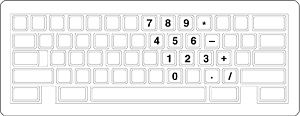
This is an extremely inconvenient solution, and many users abandon their use of the keypad entirely on portable systems. Unfortunately, some activities—such as the entry of ASCII codes using the Alt key—require the use of the keypad numbers, which can be quite frustrating on systems using this arrangement.
To alleviate this problem, many portable system manufacturers sell external numeric keypads that plug into the external keyboard port, a serial port, or a USB port. This is a great feature for somebody performing a lot of numeric data entry.
In addition to keypad control, the Fn key often is used to trigger other proprietary features in portable systems, such as toggling between an internal and external display and controlling screen brightness and sound volume. Some portable system manufacturers have gone to great lengths to provide users with adequate keyboards.
For a short time, IBM marketed systems with a keyboard that used a "butterfly" design. The keyboard was split into two halves that rested on top of one another when the system was closed. When you opened the lid, the two halves separated to rest side by side, forming a keyboard that was actually larger than the computer case.
Ironically, the trend toward larger-sized displays in portable systems has made this sort of arrangement unnecessary. Many manufacturers have increased the footprint of their notebook computers to accommodate 14.1'' and even 15'' display panels, leaving more than adequate room for a keyboard with full-size keys. However, even on the newest systems, there still isn't enough room for a separate numeric keypad.