USB
Universal Serial Bus (USB) is an external peripheral bus standard designed to bring Plug and Play capability for attaching peripherals externally to the PC. USB eliminates the need for special-purpose ports, reduces the need to use special-purpose I/O cards, and saves important system resources such as interrupts (IRQs); regardless of the number of devices attached to a system's USB ports, only one IRQ is required.
PCs equipped with USB enable peripherals to be automatically recognized and configured as soon as they are physically attached, without the need to reboot or run setup. USB allows up to 127 devices to run simultaneously on a single bus, with peripherals such as monitors and keyboards acting as additional plug-in sites, or hubs. USB cables, connectors, hubs, and peripherals can be identified by icons.
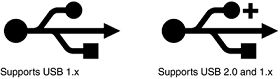
Note the "plus" symbol added to the upper icon, which indicates that port supports USB 2.0 (Hi-Speed USB) in addition to the standard 1.x support. Intel has been the primary proponent of USB, and all its PC chipsets starting with the PIIX3 South Bridge chipset component (introduced in February 1996) have included USB support as standard.
Other chipset vendors have followed suit, making USB as standard a feature of today's desktop and notebook PCs as the serial and parallel ports once were. Six other companies initially worked with Intel in co-developing the USB, including Compaq, Digital, IBM, Microsoft, NEC, and Northern Telecom. Together, these companies have established the USB Implementers Forum (USB-IF) to develop, support, and promote USB architecture.
The USB-IF formally released USB 1.0 in January 1996, USB 1.1 in September 1998, and USB 2.0 in April 2000. The 1.1 revision was mostly a clarification of some issues related to hubs and other areas of the specification. Most devices and hubs should be 1.1 compliant, even if they were manufactured before the release of the 1.1 specification.
The biggest change was USB 2.0, which is 40 times faster than the original USB and yet fully backward compatible. USB ports can be retrofitted to older computers that lack built-in USB connectors through the use of either an add-on PCI card (for desktop computers) or a PC Card on Cardbus-compatible notebook computers.
You can also use USB add-on cards to update an older system that has only USB 1.1 on the motherboard. As of mid-2002, virtually all motherboards include four or more USB 2.0 ports as standard. Notebook computers were slower to catch on—it wasn't until early 2003 that most notebook or laptop computers included USB 2.0 ports as standard.
USB Technical Details
USB 1.1 runs at 12Mbps (1.5MBps) over a simple four-wire connection. The bus supports up to 127 devices connected to a single root hub and uses a tiered-star topology, built on expansion hubs that can reside in the PC, any USB peripheral, or even standalone hub boxes.
Note that although the standard allows up to 127 devices to be attached, they all must share the 1.5MBps bandwidth, meaning that for every active device you add, the bus will slow down some. In practical reality, few people will have more than 8 devices attached at any one time.
For low-speed peripherals, such as pointing devices and keyboards, the USB also has a slower 1.5Mbps subchannel. The subchannel connection is used for slower interface devices, such as keyboards and mice. USB employs what is called Non Return to Zero Invert (NRZI) data encoding.
NRZI is a method of encoding serial data in which 1s and 0s are represented by opposite and alternating high and low voltages where there is no return to a zero (or reference) voltage between the encoded bits. In NRZI encoding, a 1 is represented by no change in signal level, and a 0 is represented by a change in level.
A string of 0s causes the NRZI data to toggle each bit time; a string of 1s causes long periods with no transitions in the data. This is an efficient transfer encoding scheme because it eliminates the need for additional clock pulses that would otherwise waste time and bandwidth.
USB devices are considered either hubs or functions, or both. Functions are the individual devices that attach to the USB, such as a keyboard, mouse, camera, printer, telephone, and so on. Hubs provide additional attachment points to the USB, enabling the attachment of more hubs or functions.
The initial ports in the PC system unit are called the root hub, and they are the starting point for the USB. Most motherboards have two, three, or four USB ports, any of which can be connected to functions or additional hubs. Some systems place one or two of the USB ports in the front of the computer, which is very convenient for devices you use only occasionally, such as digital cameras or flash memory card readers.
External hubs (also called generic hubs) are essentially wiring concentrators, and through a star-type topology they allow the attachment of multiple devices. Each attachment point is referred to as a port. Most hubs have either four or eight ports, but more are possible.
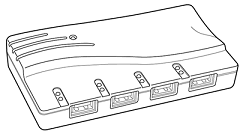 For more expandability, you can connect additional hubs to the ports on an existing hub. The hub controls both the connection and distribution of power to each of the connected functions.
For more expandability, you can connect additional hubs to the ports on an existing hub. The hub controls both the connection and distribution of power to each of the connected functions.
Besides providing additional sockets for connecting USB peripherals, a hub provides power to any attached peripherals. A hub recognizes the dynamic attachment of a peripheral and provides at least 0.5W of power per peripheral during initialization.
Under control of the host PC driver software, the hub can provide more device power, up to a maximum of 2.5W, for peripheral operation. A newly attached hub is assigned a unique address, and hubs can be cascaded up to five levels deep. A hub operates as a bidirectional repeater and repeats USB signals as required both upstream (toward the PC) and downstream (toward the device).
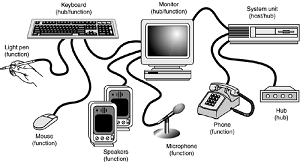
A hub also monitors these signals and handles transactions addressed to itself. All other transactions are repeated to attached devices. A USB 1.1 hub supports both 12Mbps (full-speed) and 1.5Mbps (low-speed) peripherals.
Maximum cable length between two full-speed (12Mbps) devices or a device and a hub is 5 meters using twisted-pair shielded cable with 20-gauge wire.
Maximum cable length for low-speed (1.5Mbps) devices using non-twisted-pair wire is 3 meters. These distance limits are shorter if smaller-gauge wire is used
Although USB 1.1 is not as fast at data transfer as FireWire or SCSI, it is still more than adequate for the types of peripherals for which it is designed. USB 2.0 operates a surprising 40 times faster than USB 1.1 and allows transfer speeds of 480Mbps or 60MBps.
Because it is fully backward-compatible and supports older 1.1 devices, I recommend purchasing only motherboards and add-in USB cards that conform to the faster USB 2.0 (Hi-Speed USB) standard. One of the additional benefits of USB 2.0 is the capability to handle concurrent transfers, which enables your USB 1.1 devices to transfer data at the same time without tying up the USB bus.
USB 2.0 drivers were not provided with the initial launch of Windows XP but are available through system update downloads or service packs. Use the Windows Update feature to connect to the Microsoft site and download any updates as necessary. Add-on USB 2.0 cards might include their own drivers, which should be installed.