Wireless Input Devices
For several years, many manufacturers have offered cordless versions of mice and keyboards. In most cases, these devices have used either infrared or short-range radio transceivers to attach to standard serial or PS/2 ports, with matching transceivers located in the mouse or keyboard.
Wireless input devices are designed to be easier to use in cramped home-office environments and where a large-screen TV/monitor device is used for home entertainment and computing. Many manufacturers, including Microsoft, Logitech, and second-tier vendors, offer bundled kits that include a wireless keyboard and mouse which share a transceiver.
Because many of these keyboards and mice have the latest features, including programmable keys, multimedia and Internet-access keys, and optical sensors, these wireless combos are often the top-of-the-line products from a given vendor and are often less expensive than buying the keyboard and mouse separately.
How Wireless Input Devices Work
The three major technologies used by wireless input devices are as follows:
-
Infrared (IR)
-
Proprietary radio frequency
-
Bluetooth
All three technologies use a transceiver connected to the PS/2 or USB ports on the computer. Because many wireless transceivers are designed for use with a mouse and keyboard, PS/2-compatible versions have two cables—one for the mouse port and one for the keyboard port.
A USB-compatible transceiver needs only one USB port to handle both devices if the system supports USB Legacy (keyboard) functions. The transceiver attached to the computer draws its power from the port. The transceiver receives signals from the transceiver built in to the mouse or keyboard.
These devices require batteries to function; therefore, a common cause of wireless device failure is battery run-down. Early generations of wireless devices used unusual battery types, but most recent products use off-the-shelf alkaline AA or AAA batteries.
Rechargeable batteries are usually not supported, although Logitech's MX 700 has built-in rechargeable batteries and a transceiver that doubles as a charger. Although all three technologies rely on battery power, the similarities end there. IR devices have a relatively short range (12 ft. maximum) and must have a clear line-of-sight between the input device and transceiver.
Anything from a Mountain Dew can to a sheet of paper can block the IR signal from reaching the transceiver, assuming you're aiming the transmitter built in to your input device correctly in the first place.
Some late-model IR devices have transceivers that can receive signals through a relatively wide 120° range, but this technology is much more temperamental than the others and has been abandoned by most vendors. Figure below shows how range and line-of-sight issues can prevent IR input devices from working correctly.
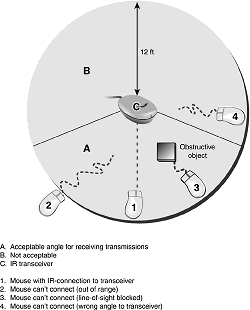
Because of the problems with IR devices shown in Figure above, almost all vendors of wireless input devices now use radio waves (RF) for transmission between the device and transceiver. RF-based wireless devices have no line-of-sight problems, but most have a limited range of about 6 ft. from the transmitte.

Although RF overcomes line-of-sight issues that can cripple an IR mouse, early versions of RF products had a high potential for interference from other devices and from other devices in use in the same room because of a limited range of channels.
For example, early Logitech wireless MouseMan products required the user to manually select the channel used by the transceiver and mouse.
If more than six users in a small room had wireless devices, interference was practically inevitable and user error could lead to a user's mouse movements showing up on the wrong computer screen.
Fortunately, improvements in frequency bands used and automatic tuning have enabled all users of a particular type of device to avoid interference with other electronic devices or with each other. For example, Logitech's current line of wireless products uses its patented Palomar technology.
Although the 27MHz frequency used by Palomar has become a de facto standard for most recent wireless input devices (it's also used by Microsoft and IBM for their wireless products), Logitech allows users to enable a digital security feature that uses one of more than 4,000 unique codes to prevent accidentally activating another computer with a wireless device or signal snooping by another user.
Most vendors use similar technology but might use a much smaller number of codes. The range of 27MHz RF devices is short—about 6 ft.—but the transmitter can be located behind the computer or under the desk without loss of signal.
Although most wireless products use proprietary radio transceivers, the Bluetooth wireless standard can now be used by some keyboards and mice, such as Microsoft's pioneering Wireless Optical Desktop mouse and keyboard bundle or the Wireless IntelliMouse Explorer for Bluetooth.
Logitech also offers a Bluetooth-enabled input device: its Cordless Presenter handheld pointing device. Bluetooth-enabled devices have an effective range of up to 30 ft. and might be compatible with other brands of devices that are also Bluetooth enabled.
Having used both IR and RF types of wireless devices, I can tell you that a radio-frequency input device beats an infrared input device hands down for use at home or in a small one- or two-person office. Because infrared requires an unobstructed direct line between the transceivers, when I used an infrared keyboard/pointing stick combination at a client site, I was constantly re-aiming the keyboard at the transceiver to avoid losing my signal.
When I used a radio mouse, on the other hand, there were no line-of-sight issues to worry about. Historically, the only advantage to infrared was cost, but the problems of reliability in my mind outweigh any cost savings.
Additionally, a wide range of prices for RF wireless products, including attractive keyboard and mouse combinations, make RF input devices affordable for almost everyone. If you're planning to use a computer to drive a big-screen TV or as a presentation unit, consider Bluetooth-enabled devices available from Microsoft, Logitech, and others because of their longer range (up to 10 meters, or 33 ft.).