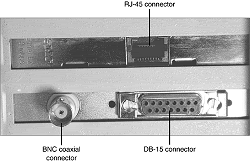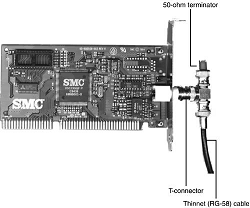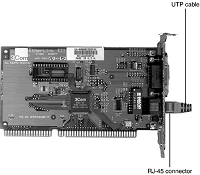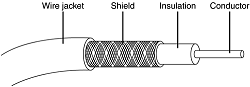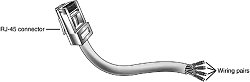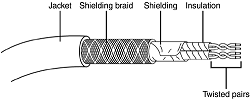Network Interface Cards
On most computers, the network interface adapter takes the form of a network interface card (NIC) that fits into a PCI slot on a desktop computer or a PC Card (PCMCIA) slot on a notebook computer. Although network cards for older systems might use the ISA or EISA slot standards, these don't support high-speed network standards and are obsolete.
Many recent systems incorporate the network interface adapter onto the motherboard, but this practice is more commonly found in workstations and portable computers and rarely in servers because most network administrators prefer to select their own NICs.
Ethernet and Token-Ring adapters have unique hardware addresses coded into their firmware. The data link layer protocol uses these addresses to identify the other systems on the network. A packet gets to the correct destination because its data link layer protocol header contains the hardware addresses of both the sending and receiving systems.
10/100 Ethernet network adapters range in price from under $20 for client adapters to as much as $300 or more for server-optimized adapters. Token-Ring adapters are much more expensive, ranging in price from around $170 for client adapters to more than $500 for server-optimized adapters.
Network adapters are built in all the popular interface-card types and are also optimized for either workstation or server use. For first-time network users, so-called network-in-a-box kits are available that contain two 10/100 Fast Ethernet NICs, a small hub or switch, and prebuilt UTP cables for less than $90.
When combined with the built-in networking software in Windows, these kits make networking very inexpensive. A number of 10/100/1000-BASE-TX Gigabit Ethernet adapters for use with UTP cable can be purchased for under $60, and some 10/100 switches now also feature Gigabit Ethernet ports.
For client workstations (including peer servers on peer-to-peer networks), the following sections contain my recommendations on the features you need.
Speed
Your NIC should run at the maximum speed you want your network to support. For a Fast Ethernet network, for example, you should purchase Ethernet cards that support 100BASE-TX's 100Mbps speed. Most Fast Ethernet cards also support standard Ethernet's 10Mbps speed, allowing the same card to be used on both older and newer portions of the network.
To verify dual-speed operation, look for network cards identified as 10/100 Ethernet. Your NIC should support both half-duplex and full-duplex operation:
-
Half-duplex means that the network card can only send or only receive data in a single operation.
-
Full-duplex means that the network card can both receive and send simultaneously. Full-duplex options boost network speed if switches are used in place of hubs. For example, 100Mbps Fast Ethernet cards running in full-duplex mode have a maximum true throughput of 200Mbps, with half going in each direction.
Unlike hubs, which broadcast data packets to all computers connected to it, switches create a direct connection between the sending and receiving computers. Thus, switches provide faster performance than hubs; most switches also support full-duplex operation, doubling the rated speed of the network when full-duplex network cards are used.
Although, at one time, switches were hard to justify on a workgroup peer-to-peer LAN because of their extra cost, switches are now available for little more than the price of hubs with a similar number of ports and are recommended for LANs of any size.
If you plan to use your Ethernet-based home or office network to share an Internet connection, consider purchasing a router with an integrated switch. This combination makes networking simple and requires less space than separate routers and switches. Many router/switch combinations cost little more than a switch or router would separately.
You can also purchase a wireless access point and router with an integrated switch so both wired and wireless workstations can share a single Internet connection. For other types of networks, you can use a gateway to connect your network with the Internet.
Bus Type
If you are networking desktop computers built from 1995 to the present, you should consider only PCI-based NICs (these computers typically have three or more PCI slots). Although many older computers still have at least one ISA or combo ISA/PCI expansion slot, the superior data bus width and data transfer rate of PCI make it the only logical choice for networks of all types.
The integrated NIC found on some recent PC motherboards is also a PCI device. Alternative interfaces include USB or PC Card/Cardbus adapters that are often used for portable systems. Although a few ISA-based NICs are still on the market, their slow speeds and narrow bus widths severely restrict their performance.
Most ISA-based Ethernet cards can't support speeds above 10Mbps and thus don't support Fast Ethernet or Gigabit Ethernet. A few vendors make 10/100 Ethernet cards for the ISA slot, but their performance is substantially lower than PCI cards. If you are shopping for a network card for a laptop or notebook system, look for Cardbus types, which are significantly faster than PC Cards and those using USB.
Connectors
Ethernet adapters typically have a connector that looks like a large telephone jack called an RJ-45 (for 10BASE-T and Fast Ethernet twisted-pair cables), a single BNC connector (for Thinnet coaxial cables), or a D-shaped 15-pin connector called a DB15 (for Thicknet coaxial cables).
A few older 10Mbps adapters have a combination of two or all three of these connector types; adapters with two or more connectors are referred to as combo adapters. Token-Ring adapters can have a 9-pin connector called a DB9 (for Type 1 STP cable) or sometimes an RJ-45 jack (for Type 3 UTP cable).
The following figures provide profile views of the most common types of NIC connections. Figure below shows a 10BASE-2 NIC configured to be at the end of a network; the T-adapter connected to the BNC connector has a Thinnet (RG-58) cable attached to one side and a 50-ohm terminator at the other end.
Virtually all standard and 10/100 Ethernet NICs made for client-PC use on the market today are designed to support unshielded twisted-pair (UTP) cable exclusively; Gigabit Ethernet cards made for wired (not fiber-optic) networks also use only UTP cable. If you are adding a client PC to an existing network that uses some form of coaxial cable, you have three options:
-
Purchase a combo NIC that supports coaxial cable as well as RJ-45 twisted-pair cabling.
-
Purchase a media converter that can be attached to the coaxial cable to allow the newer UTP-based NICs to connect to the existing network.
-
Use a switch or hub that has both coaxial cable and RJ-45 ports. A dual-speed (10/100) device is needed if you are adding one or more Fast Ethernet clients.
For maximum economy, NICs and network cables must match, although media converters can be used to interconnect networks based on the same standard, but using different cable.
Network Cables
Originally, all networks used some type of cable to connect the computers on the network to each other. Although various types of wireless networks are now on the market, most office and home networks are still based on one of the following wired topologies:
-
Coaxial cable
-
Twisted-pair cabling
Thick and Thin Ethernet Coaxial Cable
The first versions of Ethernet were based on coaxial cable. The original form of Ethernet, 10BASE-5, used a thick coaxial cable (called Thicknet) that was not directly attached to the NIC. A device called an attachment unit interface (AUI) ran from a DB15 connector on the rear of the NIC to the cable.
The cable had a hole drilled into it to allow the "vampire tap" to be connected to the cable. NICs designed for use with thick Ethernet cable are almost impossible to find as new hardware today. 10BASE-2 Ethernet cards use a BNC (Bayonet-Neill-Concilman) connector on the rear of the NIC.
Although the thin coaxial cable (called Thinnet or RG-58) used with 10BASE-2 Ethernet has a bayonet connector that can physically attach to the BNC connector on the card, this configuration is incorrect and won't work. Instead, a BNC T-connector attaches to the rear of the card, allowing a thin Ethernet cable to be connected to either both ends of the T (for a computer in the middle of the network) or to one end only (for a computer at the end of the network).
A 50-ohm terminator is connected to the other arm of the T to indicate the end of the network and prevent erroneous signals from being sent to other clients on the network. Some early Ethernet cards were designed to handle thick (AUI/DB15), thin (RG-58), and UTP (RJ-45) cables.
Combo cards with both BNC and RJ-45 connectors are still available but can run at only standard Ethernet speeds. Figure 4 compares Ethernet DB-15 to AUI, BNC coaxial T-connector, and RJ-45 UTP connectors to each other, and Figure 5 illustrates the design of coaxial cable.
Twisted-Pair Cable
Twisted-pair cable is just what its name implies: insulated wires within a protective casing with a specified number of twists per foot. Twisting the wires reduces the effect of electromagnetic interference (that can be generated by nearby cables, electric motors, and fluorescent lighting) on the signals being transmitted.
Shielded twisted pair (STP) refers to the amount of insulation around the cluster of wires and therefore its immunity to noise. You are probably familiar with unshielded twisted-pair (UTP) cable; it is often used for telephone wiring. Figure 7 shows unshielded twisted-pair cable; Figure 8 illustrates shielded twisted-pair cable.
Most Ethernet and Fast Ethernet installations that use twisted-pair cabling use UTP because the physical flexibility and small size of the cable and connectors makes routing it very easy.
However, its lack of electrical insulation can make interference from fluorescent lighting, elevators, and alarm systems (among other devices) a major problem. If you use UTP in installations where interference can be a problem, you need to route the cable away from the interference, use an external shield, or substitute STP for UTP near interference sources.