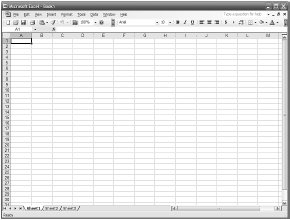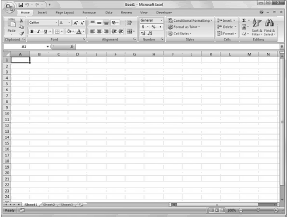Introducing Microsoft Office
Microsoft Works isn’t the only software suite available today. Some manufacturers opt to include other software suites with their new PCs; you can also buy these other applications in standalone versions.
The most-used software suite, especially in the corporate environment, is Microsoft Office, a suite of professional-level applications that are more fully featured than the ones in Works. The latest version of Microsoft Office is Office 2007, although the older Office 2003 version is still widely used.
Microsoft Office Editions
If you’re looking to upgrade to Microsoft Office, know that Microsoft sells several different “editions” of the suite. Each edition contains a different bundle of programs; which Office programs you get depends on the edition of Office you have:
- Microsoft Office 2007 Basic—Includes Microsoft Word (word processor), Excel (spreadsheet), and Outlook (email and scheduling)
- Microsoft Office 2007 Standard—Includes Word, Excel, Outlook, and PowerPoint (presentations)
- Microsoft Office 2007 Home and Student— Includes Word, Excel, PowerPoint, and OneNote (note organizer)
- Microsoft Office 2007 Small Business— Includes Word, Excel, PowerPoint, Outlook (with Business Contact Manager), Publisher (desktop publishing), and Accounting Express (small-business accounting)
- Microsoft Office 2007 Professional— Includes Word, Excel, PowerPoint, Outlook (with Business Contact Manager), Publisher, Accounting Express, and Access (database management)
- Microsoft Office 2007 Professional Plus— Includes Word, Excel, PowerPoint, Outlook, Publisher, Access, OneNote, Communicator (instant messaging), InfoPath (information gathering), and server-based content and forms management.
- Microsoft Office 2007 Ultimate—Includes Word, Excel, PowerPoint, Outlook (with Business Contact Manager), Accounting Express, Publisher, Access, InfoPath, Groove (workgroup collaboration), OneNote, and various enterprise-oriented tools.
- Microsoft Office 2007 Enterprise—Includes Word, Excel, PowerPoint, Outlook, Publisher, Access, InfoPath, Groove, OneNote, Communicator, and various enterprise-oriented tools.
If your new PC comes with Office 2007 included, chances are it’s the Basic edition. You can always update to another version to obtain additional Office applications.
Office 2007 New Interface
Although Microsoft Office doesn’t have a unified launch page, as Works does, all the Office applications share a common interface. In the older Office 2003, this interface looked a lot like that of most other Windows applications, as you can see in Figure 1.
In Office 2007, however, Microsoft has upped the ante and provided a completely revamped program interface. As you can see in Figure 2, all Office 2007 interfaces do away with toolbars and menu bars, instead offering a collection of function buttons in a context-sensitive Ribbon.
Each Ribbon has a series of tabs; select a different tab to view a different collection of function buttons. The Ribbon changes automatically depending on what type of task you’re currently performing, so the most common operations should always be at the top of the screen.
And all the Office 2007 applications feature a similar Ribbonized experience; whether you use Word, Excel, PowerPoint, or Outlook, the operation is similar. If you’re used to Office 2003, the Ribbon approach might be a little confusing at first because almost everything is in a different place. For example, where’s the muchused File menu?
Well, in Office 2007, most of the File menu functions are found somewhere on the Ribbon, or by clicking the round Office button in the top-left corner. In fact, the menu that’s displayed when you click the Office button is pretty much the same as the old File menu—although it’s probably just as easy to access the operations directly from the Ribbon.
After you get used to the new interface, using Office 2007 applications is much the same as using their Office 2003 counterparts. And whichever version you’re using, Office is a lot more fully featured than Microsoft Works.
So if you’re using Works but find it somewhat limiting (that is, you can’t always get it to do what you want), consider making the upgrade to Office—it’s probably worth the money.