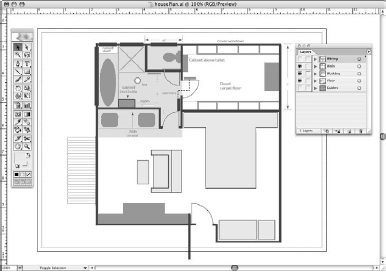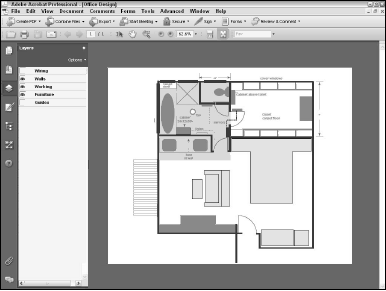Saving Layered Files to PDF
You can save layered Illustrator CS files to PDF with Adobe PDF Layers. Creating layered PDF documents from Illustrator is supported in Illustrator CS version 1 and above. To create PDF layers you need an authoring program capable of creating layers and capable of saving or exporting to PDF 1.5 format (Acrobat 6 compatibility) and above—Illustrator CS does both.
When saving files with layers to PDF with Adobe PDF Layers, create the default layer view you want to appear in Acrobat. As shown in Figure 2, two layers in an Illustrator file are hidden and three layers are visible.
The layer visibility you see in Illustrator is the same visibility you’ll see in Acrobat when saving as PDF. In Illustrator, choose File > Save or Save As and select PDF as the format. In the Adobe PDF Options dialog box select Acrobat 6 or greater compatibility and check the box for Create Acrobat Layers from Top-Level Layers.
If the box is not checked, you won’t see layers in the resultant PDF document. When you open the PDF in Acrobat, you see the same layer view as when the file was saved from Illustrator, as shown in Figure 3.